

  
  
  
  
  
  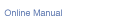
  
  
  
  
  
  
  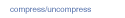
  
  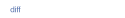
  
  
  
  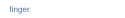
  
  
  
  
  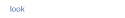
  
  
  
  
  
  
  
  
  
  
  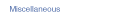
  
  
  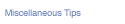
  
  
  
  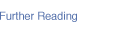

![[ Up ]](icons/tube-up.gif)
![[Prev]](icons/tube-prev.gif) ![[Home]](icons/tube-home.gif) ![[Next]](icons/tube-next.gif)
![[Author]](icons/tube-author.gif) |
The history command displays a list of commands you have previously
typed. For this command to work correctly you must first type set
history=n where n is the letter before o and the number
of commands that should be saved. A peek at
Other special characters may help show how this
command can be useful.
© 1993-1998 Christopher C. Taylor
|