

  
  
  
  
  
  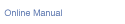
  
  
  
  
  
  
  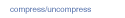
  
  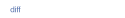
  
  
  
  
  
  
  
  
  
  
  
  
  
  
  
  
  
  
  
  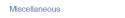
  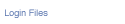
  
  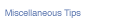
  
  
  
  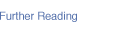

![[ Up ]](icons/tube-up.gif)
![[Prev]](icons/tube-prev.gif) ![[Home]](icons/tube-home.gif) ![[Next]](icons/tube-next.gif)
![[Author]](icons/tube-author.gif) |
The find command recursively descends through the directory
tree looking for files that match a logical expression. The
find command has many options and is very powerful. Rather than
go into detail here, I encourage you to take a
look at the man pages for find. The find command does
have a rather contorted syntax which is not easily mastered, and
if truth be written, that's why I'm not spending more paper on it here.
However, here is a quick example that should get you started:
find ./ -name elm -print
will print all occurrences of a file named "elm" in the working directory and
all of its subdirectories. More examples of the find command in action may
be found in Strange names and
Advanced wildcards.
© 1993-1998 Christopher C. Taylor
|